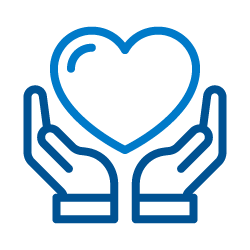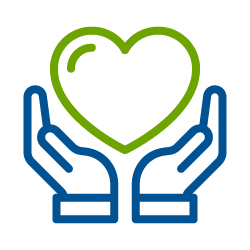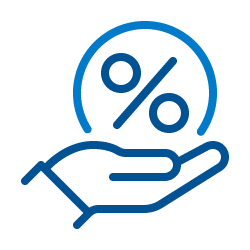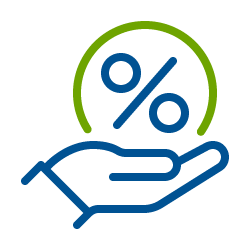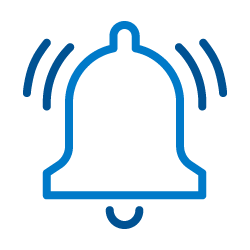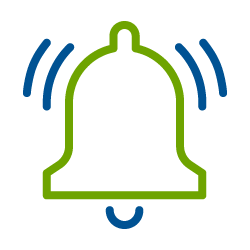Manage all your accounts in digital banking!
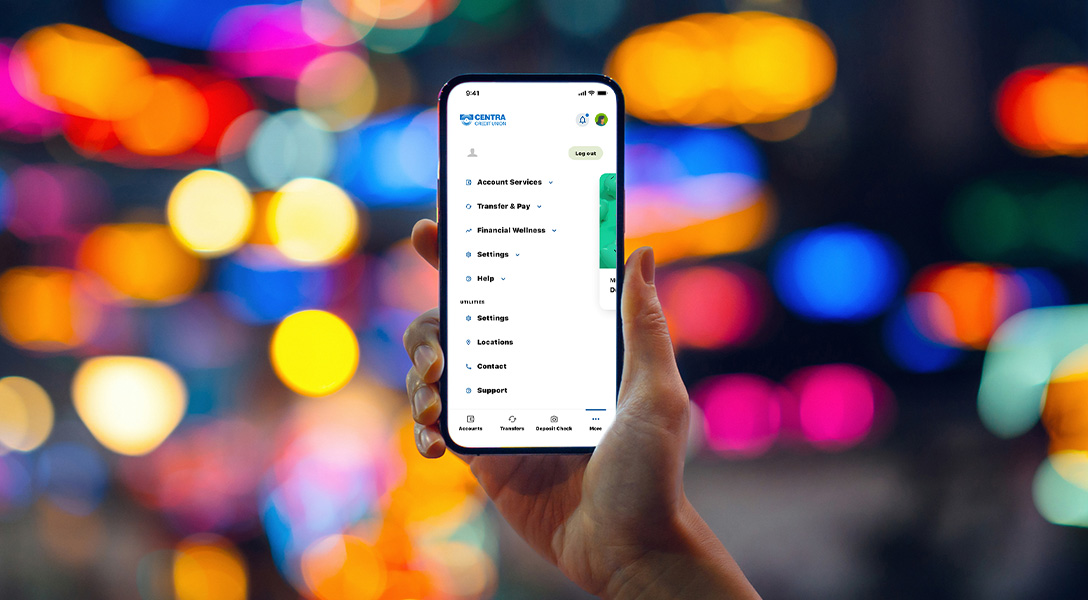
With digital banking, you can access your Centra and non-Centra accounts so you can manage your money all in one place.
Manage external accounts
You have two options for adding and managing your external, or non-Centra, accounts, depending on what you’d like to be able to do with them. Need help with adding a non-Centra account? No problem! With our step-by-step guide, you have the tools you need to manage your money like a pro!
Monitor your balances & transactions
To monitor your non-Centra accounts, link an external account on your accounts dashboard. Once you’ve added an account, you’ll be able to check your balance and review your transactions right in digital banking.
Want better insight into your overall spending? With the spending tool in the ‘Financial Wellness’ menu, you can see a full overview of your spending habits across all your accounts in digital banking, including the non-Centra accounts you’ve added! You can monitor your spending in categories such as:
- Credit card payments
- Loans
- Utilities
- Shopping
You can also keep track of your recurring expenses, which means you can make sure you don’t have any unwanted subscriptions.
Transfer money
You can also add your non-Centra accounts in the ‘Transfers’ section. Once you add an account here, you can make payments from that account or transfer money between your Centra and non-Centra accounts.
Nickname or hide your accounts
If you have multiple accounts, it can be confusing remembering which is which. With digital banking, you can give your accounts nicknames! To rename an account, simply head to ‘Settings,’ select ‘Hide & Manage Accounts,’ and select ‘Accounts.’ There, you can choose which account you want to manage and just tap the pencil icon under ‘Nickname’ to change its name!
You can also change the account color or hide the account.
Check your account details
Each Centra account also has a details section. You can see your account number, interest rate (if applicable), and other relevant information. On Centra Mobile, just look for ‘Show Details’ in the top right corner. In your browser, you can click the ‘Account Details’ tab.